Choosing a prototyping tool
New tech, unhelpful opinions and thoughts about prototype fidelity.
Beware the postie bearing gifts
Another laptop plopped through my letterbox this week. I’ve had all kinds of machines from various central government departments over the years, so I wasn’t expecting a smooth setup experience. It was… fine. There were the usual security hoops to jump through, and I don’t have access to email, but as government computers go, it wasn’t half bad.
Unhelpful opinions
There’s a fine line between offering a “newbie opinion” and suggesting obvious “quick fixes”. Newbie opinions are helpful because you aren’t weighed down with context baggage. Quick fixes aren’t; the team has tried them before because everyone is good at their jobs. I’ve strayed into “quick fix” territory once or twice already. Not helpful.
Prototyping choice
This project has a mix of prototypes in Figma and the GOV.UK Prototyping Kit. Both are fine, but aside from personal preference, it’s unclear which I should choose.
Prototyping shouldn’t be limited to Figma or the Kit. There are many ways to test an idea, depending on its complexity and the risk of failure. This should dictate fidelity and, therefore, the choice of prototype tool.
I think of it like this:
- High-risk and high-complexity ideas should use the highest-friendly prototyping methods, such as the prototyping kit.
- Low-risk but high-complexity ideas would benefit from user testing, but this is where to deploy quicker methods, like Figma.
- Simple techniques like sketches, wireframes, or Word docs for content changes help us test high-risk but low-complexity ideas.
- Low-risk and low-complexity ideas should bypass the prototyping process and move directly to build to be measured in real-time.
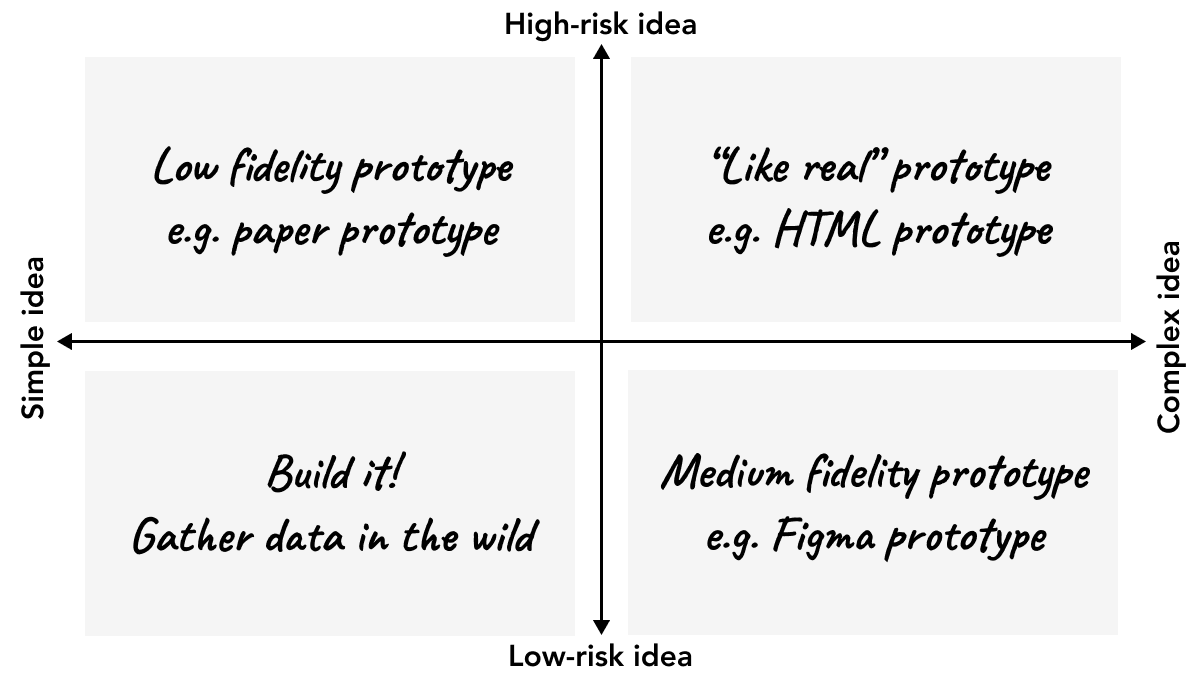
Designers should ask themselves how to create a realistic test for minimum effort. The biggest bang for your buck.
Track of the week
I’ve listened to a lot of SOHN this week, but my current favourite track is Riverbank.
You can contact me to respond to this article.